Are you finding the best screen time management apps then you are on the right place here we are tried and tested these 8 apps for screen time management.
If you’re reading this chances are your phone has been buzzing non-stop, your laptop has endless tabs open and your evenings slip away scrolling instead of resting you’re not alone for women whether professionals juggling careers, moms balancing family needs or students aiming for focus digital overload is real.
We often underestimate how much time we spend glued to screens until exhaustion, guilt or anxiety sets in the solution isn’t abandoning technology it’s learning to use it wisely that’s where the best screen time management apps step in tools designed to help us reclaim our hours focus on what truly matters, and restore balance.
Table of Contents
Why Best Screen Time Management Apps Are Essential
Modern life makes it nearly impossible to disconnect from work emails to social media updates, screens dominate our routines but constant digital engagement has consequences:
- Mental health impact: Overexposure increases anxiety, comparison stress and mental fatigue.
- Productivity drain: Mindless scrolling eats away at time we could use for creativity or rest.
- Poor sleep quality: Blue light and late-night usage disrupt healthy sleep cycles, often leading us to seek sleep apps for insomnia.
- Family balance: Parents worry about children’s screen time but often struggle to manage their own.
- Need for digital detox: Our minds crave intentional breaks from devices to recharge and reconnect with ourselves.
Best screen time management apps act as accountability partners, providing reminders, reports and restrictions so that digital wellness becomes achievable not overwhelming.
How We Tested and Selected These Apps
Choosing the right app isn’t just about flashy features it’s about real usability in everyday life.
Here’s how we selected the top apps to reduce screen time:
- User interface & design: Clean, intuitive, and not adding stress.
- Ease of use: Quick setup, minimal learning curve.
- Unique features: Beyond tracking, apps that motivate or block distractions effectively.
- User reviews & trust: High ratings and real-world positive experiences.
- Cross-platform availability: Works on iOS, Android, and sometimes desktop.
Each recommendation below is tailored with women’s diverse lifestyles in mind from moms needing parental control apps, to young women balancing studies, to professionals craving focus.
8 Best Screen Time Management Apps (Tried & Tested)
Forest – Best for Staying Focused and Mindful
Forest helps you stay mindful and productive by turning focus into a rewarding game each time you avoid distractions a tree grows building your own virtual forest while even supporting real tree planting It’s perfect for women seeking calm, eco-friendly motivation to cut screen time and reclaim focus daily.
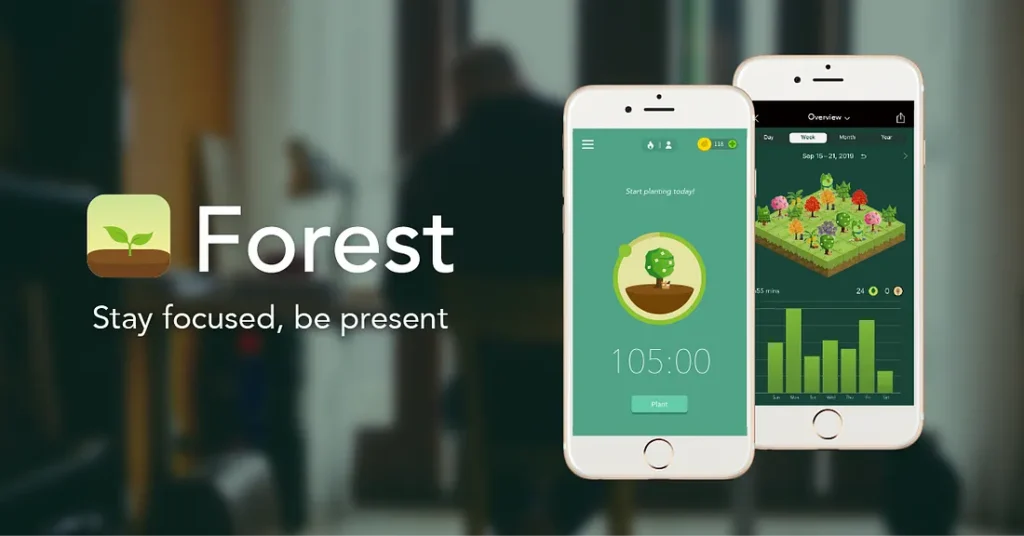
Key Features
- Grow virtual trees by staying off the phone.
- Connect with friends for group challenges.
- Real tree planting partnerships for eco-impact.
- Customizable focus sessions.
- Rewards system to motivate consistency.
Forest Pros & Cons
Freedom – Best for Professionals Who Need Distraction Blocking
Freedom is the ultimate app for professionals who need deep focus without constant interruptions it blocks distracting websites, social media and even the entire internet across all your devices by creating distraction free zones it empowers women to boost productivity, meet deadlines with ease and enjoy guilt-free screen-free moments.
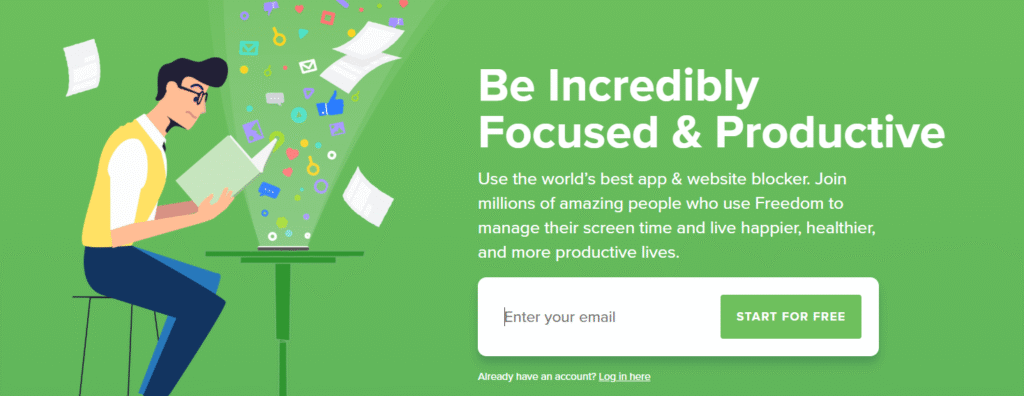
Key Features
- Block websites, apps, or the entire internet.
- Schedule recurring focus sessions.
- Sync across multiple devices.
- Pre-made blocklists for quick setup.
- Lock mode to prevent overrides.
Freedom Pros & Cons
RescueTime – Best for Productivity Tracking
RescueTime is your personal productivity coach, tracking exactly where your digital hours go it provides detailed reports, focus sessions and goal setting tools to highlight habits and cut wasted time perfect for ambitious women, it transforms awareness into action, helping you stay accountable, focused and in control of your day.
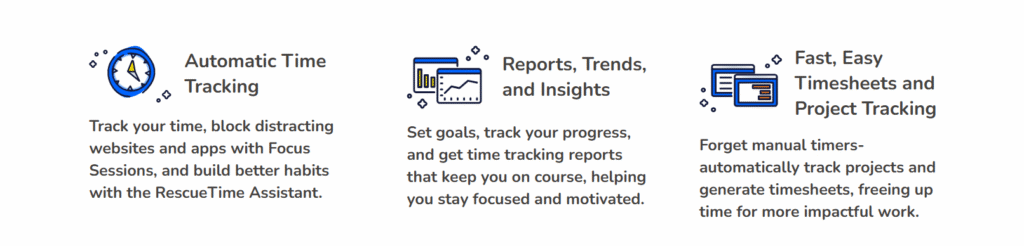
Key Features
- Automatic activity tracking on apps and website.
- Focus sessions with distraction blocking.
- Daily and weekly reports.
- Productivity score analysis.
- Goal setting for better time use.
RescueTime Pros & Cons
Moment – Best for Self-Awareness and Daily Insights
Moment helps you build healthier digital habits by shining a gentle light on your daily screen time with coaching style reminders, family features, and personalized limits it encourages mindful use without judgment ideal for women seeking balance it turns awareness into positive change, fostering more presence, focus and peace each day.
Key Features
- Daily usage tracking.
- Coaching tools for mindful use.
- Screen free family time features.
- Custom daily limits.
- Gentle reminders and insights.
Moment Pros & Cons
Flipd – Best for Students and Young Women
Flipd keeps students and young women on track by locking away distractions and motivating focused study time with group study sessions, timers, and progress tracking it builds accountability and consistency perfect for balancing academics and self care Flipd transforms scattered attention into productive habits while encouraging a healthier relationship with screens.
Key Features
- Lock mode to disable apps temporarily.
- Study timer with productivity tracking.
- Group study communities.
- Motivational stats and streaks.
- White noise and music for focus.
Flipd Pros & Cons
Offtime – Best for Digital Detox and Balance
Offtime is designed for women craving true digital balance it customizes screen free profiles for work, family or personal time blocking apps, silencing notifications and filtering calls by encouraging intentional breaks it supports stress relief, deeper focus and stronger connections perfect for a gentle digital detox it helps you reclaim life’s meaningful moments.
Key Features
- Custom profiles for work, family or me time.
- App blocking and call filters.
- Detailed usage analytics.
- Scheduled screen-free hours.
- Emergency contact access.
Offtime Pros & Cons
OurPact – Best for Moms Managing Kids Screen Time
OurPact empowers moms to guide their children’s digital habits with ease from setting daily screen limits to blocking apps and scheduling device free family time it puts parents back in control with GPS tracking and cross device support it ensures safety, balance and peace of mind making screen management less stressful for families.
Key Features
- Set daily screen limits for kids.
- Block or allow apps remotely.
- Family locator with GPS tracking.
- Scheduled device-free meals or bedtimes.
- Cross-device compatibility.
OurPact Pros & Cons
StayFree – Best Free App for Tracking Screen Usage
StayFree is the perfect free app for tracking and managing your screen habits it delivers clear daily and weekly reports, custom alerts and focus modes to keep distractions in check lightweight yet powerful, it’s ideal for women wanting awareness and control over device time without paying for premium subscriptions.
Key Features
- Daily and weekly usage reports.
- Customizable usage alerts.
- Historical data trends.
- Focus mode with app blocking.
- Lightweight, battery-friendly design.
StayFree Pros & Cons
Best Screen Time Management Apps – Which App Is Right for You?
Here is detailed comparison of best screen time management apps best according to your needs:
| App | Best For | Key Strength | Limitation |
|---|---|---|---|
| Forest | Mindful productivity seekers | Gamified focus, eco-friendly | Limited analytics |
| Freedom | Professionals | Website & app blocking | Premium for full use |
| RescueTime | Data-driven women | Detailed productivity stats | Learning curve |
| Moment | Balanced lifestyle seekers | Gentle coaching reminders | Lacks strict blocking |
| Flipd | Students & young women | Study mode & community | Locking feels strict |
| Offtime | Digital detox enthusiasts | Customizable screen breaks | Limited free features |
| OurPact | Moms & families | Parental control + locator | Tech setup required |
| StayFree | Budget-conscious users | Free, simple tracking | No coaching features |
Benefits of Using Screen Time Apps
- Take back control of your time: These apps reveal exactly where your hours disappear giving you the power to redirect energy toward goals, family, or self-care.
- Reduce stress and anxiety: By cutting endless notifications and scrolling, your mind feels lighter, calmer and more present in daily life.
- Boost productivity and focus: Screen time apps block distractions helping you stay in flow whether at work, during studies or while managing home tasks.
- Improve sleep quality: Less late night screen use supports healthier sleep cycles so you wake up refreshed instead of drained.
- Strengthen family bonds: With features like parental controls or screen-free schedules families can enjoy more genuine connection and device-free moments.
- Encourage mindful habits – Gentle reminders help you pause, breathe, and choose healthier ways to spend your time—like reading, journaling or a quick guided meditation.
- Support digital detox: Scheduled breaks from screens allow your brain to reset, fueling creativity, clarity and peace of mind.
- Promote healthier relationships: When you’re not glued to a device you show up more fully for partners, friends, and children deepening trust and emotional closeness.
- Create work-life balance: For women balancing multiple roles these apps set boundaries so work doesn’t spill into rest, family or personal growth time.
- Build lasting discipline Over time the awareness and accountability fostered by these apps lead to long-term positive habits that reshape how you interact with technology.
Tips to Reduce Screen Time Alongside Apps
While apps guide us, habits complete the change try these supportive practices:
- Start your mornings tech free: Resist the urge to grab your phone first thing instead stretch, sip water, or practice a short guided meditation to set a calm tone.
- Set family screen-free rituals: Choose device free times like dinner or bedtime, creating meaningful conversations and stronger emotional bonds.
- Replace scrolling with nourishing habits: Swap 20 minutes of social media with journaling, reading, or checking in on your health through menstrual cycle tracking apps or best nutrition apps.
- Use Do Not Disturb modes wisely: Silence notifications during focus hours, workouts or when you need quality me time.
- Create screen free zones at home: Keep devices out of bedrooms or the dining table to improve sleep quality and family connection.
- Try mindful breaks: Instead of endless browsing take 5-minute pauses to breathe, walk, or enjoy apps for stress management that relax your mind.
- Experiment with digital detox weekends: Commit to one day where screens are used only for essentials this reset boosts clarity and restores balance.
- Schedule intentional usage: Decide specific times to check social media, emails or news so screens serve you, not the other way around.
- Invest in offline hobbies: Rediscover creativity through cooking, gardening, art or fitness activities that make life feel richer beyond screens.
- Celebrate small wins: Every hour reduced is progress acknowledge your effort and let that encouragement build momentum for long-term change.
Conclusion – Best Screen Time Management Apps
Best Screen Time Management Apps: Screens are not the enemy unchecked usage is with the right tools, awareness and small lifestyle changes women can regain control, protect their mental health, and create richer more balanced lives.
The best screen time management apps are not about restriction they’re about empowerment whether you’re a mom guiding your kids, a professional chasing focus or simply a woman longing for peace, these apps offer the first step toward reclaiming your time and your joy.
What is the best app to manage screen time for kids?
The best app to manage screen time for kids is OurPact It’s a trusted parental control app designed specifically for families, allowing parents to set daily screen limits, block or allow apps and schedule device-free times like bedtime or family meals.
With its GPS family locator, cross-device compatibility and customizable rules, OurPact gives moms and dads peace of mind while encouraging healthier digital habits for children to strikes the right balance between safety, structure, and flexibility making it one of the most recommended screen time management apps for kids and families.
What is the best app to limit screen time for adults?
The best app to limit screen time for adults is Freedom It blocks distracting websites, social media, and even the entire internet across all your devices, making it ideal for professionals, students, and anyone seeking focus.
Freedom allows you to schedule recurring sessions, customize blocklists and create distraction-free zones that help reduce digital overload by cutting interruptions, it supports productivity, better work-life balance and even healthier sleep making it one of the most effective screen time management apps for adults.
Is 7 hours of screen time a day too much?
Yes, 7 hours of screen time a day is generally considered too much especially if most of it is recreational use like social media or streaming excessive screen exposure can contribute to eye strain, poor sleep, reduced productivity and higher stress levels.
For adults experts often recommend balancing screen time with offline activities such as exercise, reading or digital detox practices. Using screen time tracker apps can help set healthier boundaries while parents should encourage kids to stay below recommended daily limits for better growth and well-being.
Is Bark better than Apple Screen Time?
Bark and Apple Screen Time serve different purposes Apple Screen Time is built into iOS and works well for basic monitoring such as tracking usage, setting app limits and enabling downtime it is simple, free and convenient for iPhone users.
Bark on the other hand goes far beyond tracking it is designed for parents who want advanced monitoring and safety features including text and social media monitoring, alerts for cyberbullying or online predators, web filtering and location tracking.
Which is better, Aura or Bark?
Aura and Bark are both excellent parental control and online safety apps, but they focus on different strengths.
1. Bark is best known for monitoring children’s texts, social media, emails, and online activity. It uses AI to detect potential risks like cyberbullying, explicit content or online predators, and sends real-time alerts to parents.
2. Aura is more of an all-in-one family safety app offering parental controls alongside identity theft protection, credit monitoring and online security tools for the entire household.
👉 Choose Bark if your top priority is protecting kids from online risks and managing their screen time.
👉 Choose Aura if you want a broader package that includes digital security for the whole family in addition to parental controls.
What is the most effective way to reduce screen time for kids?
The most effective way to reduce screen time for kids is setting clear daily limits, creating device-free family routines, and using parental control apps like OurPact or Bark to guide healthier digital habits while encouraging offline play and activities.

